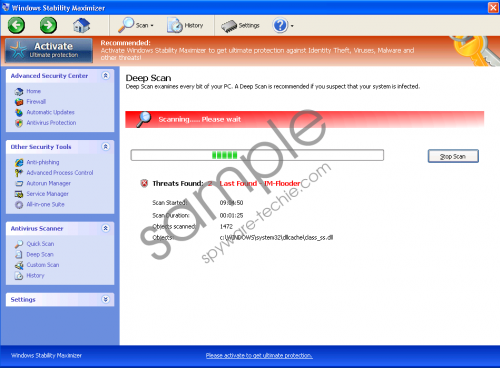Do you know what Windows Stability Maximizer is?
Windows Stability Maximizer is an illegal computer security program that in fact only wants to steal your money. This rogue antispyware application belongs to the Rogue.VirusDoctor group of computer threats and it can successfully turn your computer into a useless piece of scrap metal, so you’d better remove Windows Stability Maximizer from your computer before it is too late. Unfortunately, however, a lot of users fall for this fraud, because Windows Stability Maximizer is very good at pretending to be a legitimate antimalware application.
The reason why Windows Stability Maximizer can fully settle in a target computer is that it arrives at your system without any notice. Usually this rogue enters your computer via fake online malware scanner. Thus, you mustn’t click on anything of unfamiliar nature on the Internet or else. After the installation, Windows Stability Maximizer reassures a lot of users with its sophisticated design and then it performs a fake system scan, announcing that you have been infected with such “viruses” as IM-Flooder, Trojan-FakeAV, Trojan-Proxy and other generic infections. Windows Stability Maximizer offers to remove these threats for you, but if you click the “Remova All” button, you will see that Windows Stability Maximizer will only “take care” of the infections if you purchase the full version of the program. There is no need to tell you that if you do that, you will reveal your financial information to the cyber criminals behind this infection and eventually you will lose your hard-earned money.
However, if you choose to ignore the rogue, it will continue to terrorize you with the following fake security notifications:
Warning
Firewall has blocked a program from accessing the Internet
C:\program files\internet explorer\iexplore.exe
is suspected to have infected your PC. This type of virus intercepts entered data and transmits them to a remote server.Error
Trojan activity detected. System data security is at risk.
It is recommended to activate protection and run a full system scan.
And eventually it will block your Internet browser and Windows Task Manager, so that you would not be able to get rid of the rogue. Windows Stability Maximizer will make it seem as though the only way out of this tight spot is registering the rogue by purchasing it. It is somewhat true, but you can actually register Windows Stability Maximizer without paying for it:
0W000-000B0-00T00-E0020
With this code you can “activate” Windows Stability Maximizer and win a few minutes necessary to remove it. If you are not qualified to do that on your own, get yourself a powerful security tool that will erase Windows Stability Maximizer for you automatically and your computer will go back to normal again in no time.
In non-techie terms:
Windows Stability Maximizer is a fake antivirus program that has been designed to steal your money without you even realizing it. You need to erase Windows Stability Maximizer from your system as soon as possible otherwise you will be facing an inevitable computer system crash any time soon.
Aliases: WindowsStabilityMaximizer.