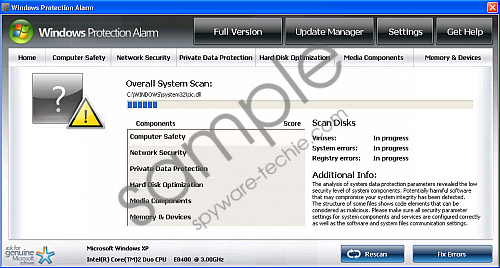Do you know what Windows Protection Alarm is?
Be careful of Windows Protection Alarm, because it is a rogue antispyware application, which can damage your system at the same time stealing your hard-earned money. If you are wondering, how it could be possible, the thing is that Windows Protection Alarm has been created for such a purpose, just like the rogues which have come before it. You might have encountered them already: Windows Necessary Firewall, Windows Troubles Solver, Windows Efficiency Analyzer – all of them are the same as Windows Protection Alarm and they belong to the Fake Microsoft Security Essentials fraud.
Windows Protection Alarm uses the Windows logo on its interface to make it look more reliable. When this program is fully installed in your computer, it performs certain changes in the system, so that the rogue would load automatically every time you start your Windows. Windows Protection Alarm pops up into view with a sleek interface and commences a fake system scan, which checks various system’s components, such as computer safety, network security, private data protection, hard disk optimization, media components and memory & devices. After the scan only media components’ security rating is over 50%, the rest of the components are said to have poor security rating and they are full of errors which need to be fixed.
If the user attempts to fix the errors by clicking on the blue button at the bottom right corner of the screen, he encounters the Windows Protection Alarm purchase page, where he is expected to fill in the blanks with such information and his name, last name, address, credit card number, CVV2 code and the credit card expiration date. If the creators of Windows Protection Alarm get a hold of this information, they will be able to illegally access the user’s bank account and before the user will be robbed before he knows it. Also, the rogue will remain in his computer, continuously sending fake security messages, and hindering various processes in the system.
One must terminate Windows Protection Alarm before the infection got out of hands. There are instructions for manual removal of the program, but if the user finds them to be too challenging, it is advisable to download the automatic antimalware tool to remove Windows Protection Alarm automatically. As long as the rogue disappears from the computer, it does not matter which removal method the users chooses. Clean computer is the thing which matters the most.
In non-techie terms:
Windows Protection Alarm is a rogue antispyware application which pretends to be a reliable security program. It wants to gain the user’s trust and then tap into the user’s financial funds. If one wants to avoid suffering the consequences of this infection, one must terminate Windows Protection Alarm at once.
Aliases: WindowsProtectionAlarm.