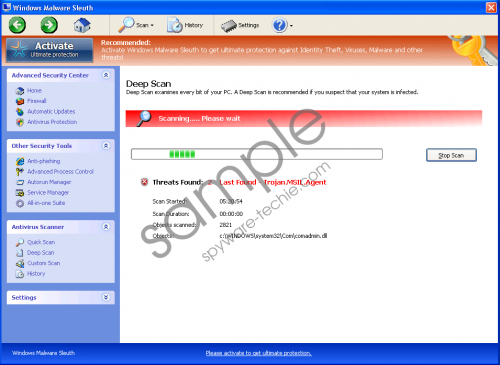Do you know what Windows Malware Sleuth?
Do you know what can stop you from running your Windows system normally? Windows Malware Sleuth. This fake antispyware tool will present itself as legal software, and will try to convince you to buy a security tool that you simply do not need. The malicious application belongs to Rogue.VirusDoctor family and is absolutely useless, just like its previous clones Windows Attacks Defender or Windows Attacks Preventor. The fake program will not protect your PC from any infections and will leave you financially empty-handed. This is why it is important to get rid of Windows Malware Sleuth, before the damage is done.
To get you involved and make you believe the scam, Windows Malware Sleuth will try to apply every deceiving trick possible. Firstly, the rogue has to enter your PC, and it will definitely do so, if you let it. Windows Malware Sleuth has many ways to attack, and it is essential you are extra wary with your downloading and browsing activity. And once the rogue fools you into letting it into your system, you will still need to run it to complete the activation process. Essentially, you will become the one to blame for Windows Malware Sleuth running inside your PC. Only if your system is infected with a Trojan, you will not know about the rogue’s infiltration, as this stealthy infection can open up backdoors for additional malware.
Whichever way Windows Malware Sleuth enters, there is no other way back but to detect and remove it as quick as possible. And it will not be hard for you to notice the fake antispyware, as you will experience your operating system’s disarray. Your PC is likely to slow down to inoperable levels, and you will lose access to Task Manager and Registry Editor. Because of these modifications, you will not be able to run most executable files, which will exacerbate the detection and the removal of Windows Malware Sleuth. You will be stopped from using your Windows normally, and various notifications will flood your screen:
Error
Keylogger activity detected. System information security is at risk.
It is recommended to activate protection and run a full system scan.
Torrent Alert
Recommended: Please use secure encrypted protocol for torrent links.
Torrent link detected!
Receiving this notification means that you have violated the copyright laws. Using Torrent for downloading movies and licensed software shall be prosecuted and you may be sued for cybercrime and breach of law under the SOPA legislation.
Please register your copy of the AV to activate anonymous data transfer and protocol through the torrent link.
Warning
Firewall has blocked a program from accessing the Internet
Windows Media Player Resources
C:\WINDOWS\system32\dllcache\wmploc.dll
C:\WINDOWS\system32\dllcache\wmploc.dll
is suspected to have infected your PC. This type of virus intercepts entered data and transmits them to a remote server.
There is no need for you to panic, as these alerts do not represent the truth, and your PC is not infected. Windows Malware Sleuth is using these scary notifications to trick you into buying the full version of the fake security tool. So whatever you do, do not enter any sensitive personal data into the purchase page form and do not spend any money. If you do buy the useless Windows Malware Sleuth product, the bogus symptoms will disappear, but your personal information will be collected by hackers and third parties. And there is no way of telling, where this information might be used.
In non-techie terms:
Windows Malware Sleuth is a malicious antispyware application, which is only capable of removing fake threats, and is highly ineffective when it comes to real infections. Needless to say, you do not need this ridiculous program running in your system, and you should not spend money on its licensed version. Remove Windows Malware Sleuth by activating efficient antispyware software, or delete all infected files manually, if you are experienced with Windows operating system.
Aliases: WindowsMalwareSleuth.