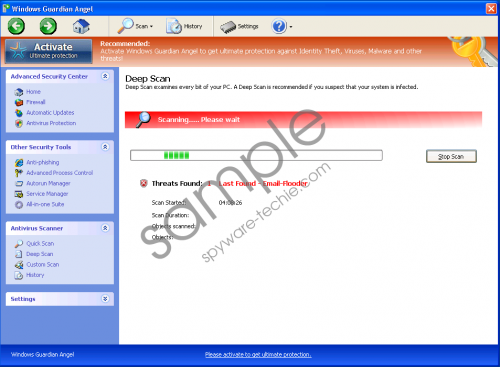Do you know what Windows Guardian Angel is?
Various malicious applications are just waiting for a chance to attack your system, and now its Windows Guardian Angel’s turn! The fake antispyware belongs to a long line of applications, which look and act exactly like one another. And even though it may seem that the never changing strategy should stop hackers from profiting from PC users all around the world, Rogue.VirusDoctor family rogues (Windows Software Keeper, Windows Problem Stopper) keep fooling more clueless people with every released fake security tool. Cyber criminals want nothing more but to profit from you, so make sure to resist all deceitful tricks you will face and remove Windows Guardian Angel at once, before it entrenches upon your system’s safety!
Do not dismiss Windows Guardian Angel for a low-risk malware, because this latent application’s designers have many ways to trick you or any other PC user. Therefore, it is more than important to always stay guarded against the possibility of social engineering or black hat SEO scams, stay alert and careful when downloading or browsing unfamiliar sites. Most importantly, never trust any suspicious online advertisements and online scanners, offering you free security services and forcing you to download any setups, because Windows Guardian Angel could be hiding in any of them! And once the rogue attacks, you will face various inconvenient consequences, as you will lose access to the Internet, Task Manager, Registry Editor, and will have trouble running most executable files, because of which it will be nearly impossible to detect and remove Windows Guardian Angel from your system. Alongside these malfunctions, you will also face hundreds of bogus alerts, warning messages and pop-ups, notifying you with various system-harming Trojans, viruses and worms, found by Windows Guardian Angel’s computer scanner. Do not panic, as the infection is completely fictitious and even the computer scanner has no legitimacy! See some notification examples bellow.
Error
Potential malware detected.
It is recommended to activate protection and perform a thorough system scan to remove the malware.Recommended:
Activate Windows Guardian Angel to get ultimate protection against Identity Theft, Viruses, Malware and other threats!Warning! Identity theft attempt detected
Hidden connection IP: [random IP address]
Target: Your bank account details.
Your IP: [IP address]
In non-techie terms:
Windows Guardian Angel is a treacherous rogue, and if you pay any attention to its lies and deceitful proclamations, you will not even understand what is happening with your system, until it is too late and you have spent good money on a completely useless Windows Guardian Angel’s full version! There is nothing genuine about hackers and their intentions, so, inform a bank to get refunded, install legitimate security software, to help you protect your system from future attacks and your personal safety from identity theft, and remove Windows Guardian Angel from your system! To regain control over your Windows, remove all Windows Guardian Angel’s symptoms by applying this registration code: 0W000-000B0-00T00-E0020.
Aliases: WindowsGuardianAngel.