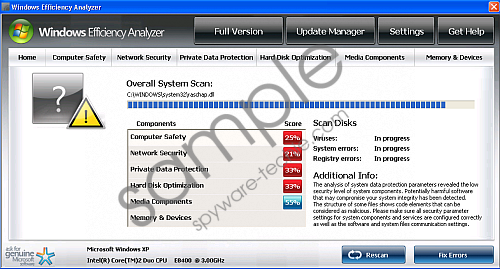Do you know what Windows Efficiency Analyzer is?
One would think that with so many warnings and notices about rogue antispyware the users should already be careful enough not to catch such infections as Windows Efficiency Analyzer. The name of the program definitely sounds nice, but this application has nothing to do with analyzing how efficient your computer’s system is. Windows Efficiency Analyzer is a rogue antispyware application which has been created to fool unsuspecting users into believing that it is the only program in the world which can take good care of your computer’s security.
Obviously, that is not so. Windows Efficiency Analyzer is a part of a huge Fake Microsoft Security Essentials scam, and a lot of computer users worldwide have already been affected by the forerunners of this rogue. Previous rogue with the same configurations include Windows Salvage System, Windows Rescue Center, Windows Necessary Firewall and many more. Windows Efficiency Analyzer can get into your computer’s system just like its predecessors. Most of the time it utilizes a Trojan infection to get it. The user can catch it while browsing the Internet, or even replying to a comment on his blog – there are some spam comments generated by a robot, which leaves various links in the comment’s text, and these links lead to an infected website.
At first, Windows Efficiency Analyzer prompts the user about possible Trojan infection in the computer and after a few of sneaky steps it tricks the user into download and installing the rogue fully. Upon the installation Windows Efficiency Analyzer performs a few changes in the system, and that later on allows the rogue to load every single time that the user turns on his computer. When the system boots up, Windows Efficiency Analyzer window pops up, and it performs a fake system scan. After the scan is user is presented with alarming “results” and he is urged to “fix errors” with the help of Windows Efficiency Analyzer.
Fixing these errors include paying for the full version of the program, which should not be done, because that would only lead to your money being stolen from you via illegal bank transactions. There are no errors in your computer to begin with. There is just a rogue called Windows Efficiency Analyzer which you need to remove immediately. If you don’t know how to do it manually, feel free you use reliable malware detector program, which would detect and intercept the program within your system, terminating it completely along with all of its components. Just don’t sit and wait before it is too late to do anything.
In non-techie terms:
Windows Efficiency Analyzer is a rogue antispyware program, which is there to rip you off. It does so by impersonating a legitimate security program and creating a flood of fake security error notifications. In order to avoid becoming another victim of this malicious application, you need to erase Windows Efficiency Analyzer from your computer at once.
Aliases: WindowsEfficiencyAnalyzer.