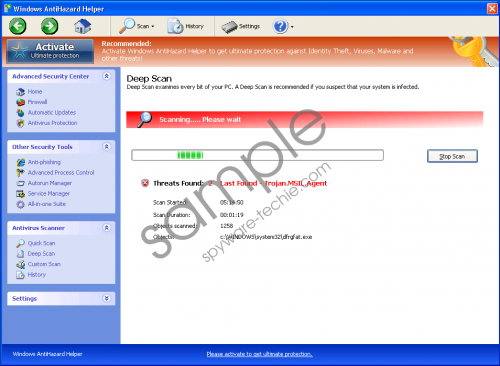Do you know what Windows Antihazard Helper is?
Windows AntiHazard Helper is a fake antivirus program that is yet another member of the notorious Rogue.VirusDoctor family. You might have encountered this family before, because Windows AntiHazard Helper has many predecessors, including Windows Process Director, Windows Software Keeper, Windows Health Keeper and so on. Despite their user-friendly names, there is nothing friendly about such rogues as Windows AntiHazar Helper. If you allow this rogue to remain in your computer, it will destroy your system at the same time stealing your hard-earned money.
It comes without saying that you must delete Windows AntiHazard Helper immediately, otherwise the rogue will continue with its plan to rip you off. Usually this computer threat finds a way into your system via hacked websites or fake online malware scanners. If a user believes in what he sees online and clicks to “scan” his computer, Windows AntiHazard Helper makes use of the system’s vulnerabilities and installs itself without even prompting you about it.
Then Windows AntiHazard Helper performs a fake system scan and informs you about non-existent infections crippling your computer, for example, Server-Proxy, SMS-Flooder, Trojan.Win32.Agent and so on. Naturally, Windows AntiHazard Helper blames these “viruses” for the erratic computer behavior, however, you must know that it is none the other but Windows AntiHazard Helper that turns your computing into a nightmare. The rogue also reinforces the impression that you are under attack with the following fake security notifications:
Warning
Firewall has blocked a program from accessing the Internet
C:\program files\internet explorer\iexplore.exe
is suspected to have infected your PC. This type of virus intercepts entered data and transmits them to a remote server.Error
Attempt to modify registry key entries detected. Registry entry analysis is recommended.
If that weren’t enough, Windows AntiHazard Helper can also block your Task Manager, executables, Registry Editor AND Internet. It will continue to claim that you are going through this because of the supposed infections, but the ugly truth is that Windows AntiHazard Helper just wants to stay in your computer for as long as possible. You have to fight this. Start with applying this activation key:
0W000-000B0-00T00-E0020
Once “register” it, Windows AntiHazard Helper will behave as if you have paid for the full version of the program (which you mustn’t do at any costs!), and you will be able to proceed with the removal at ease. It is your choice whether you remove Windows AntiHazard Helper manually or automatically, but keep in mind that manual removal requires advanced knowledge in computers, so if you are not sure of your own skills, it is better to get yourself a reliable antimalware application and terminate Windows AntiHazard Helper automatically.
In non-techie terms:
Windows AntiHazard Helper is a malicious computer program that damages your system and wants to steal your money. You must erase Windows AntiHazard Helper from your computer as soon as possible, using a legitimate antimalware tool.
Aliases: WindowsAntiHazardHelper.