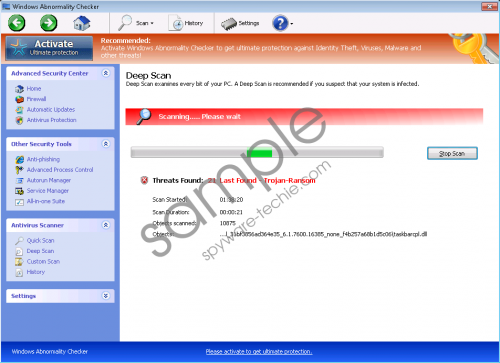Do you know what Windows Abnormality Checker is?
Windows Abnormality Checker is an application which is intended to trick the Windows users. This spurious program is known to be a member of the Rogue.VirusDoctor family, which consists of such malware as Windows Advanced User Patch, Windows Internet Booster and other malicious applications. Windows Abnormality Checker should be removed from the system, because the protection of the system provided by Windows Abnormality Checker is falsified.
Windows Abnormality Checker possesses the characteristics of a genuine security application. It scans the system, detects threats and informs users about all vulnerabilities of the system. However, Windows Abnormality Checker is a “storyteller”, because the information presented by this infection is fictitious. For example, you might find system errors which are simulated in order to deceive users:
Error
Potential malware detected.
It is recommended to activate protection and perform a thorough system scan to remove the malware.Warning! Virus Detected
Threat detected: FTP ServerError
Software without a digital signature detected. Your system files are at risk. We strongly advise you to activate your protection
These messages are just a few of a bunch of the imaginary notifications that do not tell the truth.
As Windows Abnormality Checker wants to make the users pay money for the fake activated version, it tries to imitate the disorders of the system. For example, The Task Manager, connection to the Internet and The Registry Editor are disabled. The Task Manager is hidden so that the processes of the rogue are unavailable, and the Internet connection is blocked to prevent users from searching information on the removal of Windows Abnormality Checker. The Registry Editor, where the main changes are made, is also disabled; therefore the users cannot get rid of the malware easily. More importantly, Windows Abnormality Checker is ready to decontaminate certain security applications, because it creates the registry entries which do not allow the security application to run. Therefore, this rouge cannot be detected and deleted.
Nonetheless, there is a way to defeat the cyber crooks. Windows Abnormality Checker can be removed from the system after the activation of the rogue, and this can be achieved without money transfer to a third party. The registration key disables the annoying pops-up, and the malware acts as if the “threats” were removed. Moreover, the processes discussed previously are also unhidden.
0W000-000B0-00T00-E0020
Note that you still have to delete the files related to Windows Abnormality Checker. If you entered the key, and do not know how to terminate the infection, leave it for IT technicians or use an acknowledged antispyware application for the removal of Windows Abnormality Checker. The antispyware will delete the infection and protect your system from further infections.
In non-techie terms:
Delete Windows Abnormality Checker, because it is a fraudulent application that wants you pay money and reveal your financial information to the cyber criminals.
Aliases: WindowsAbnormalityChecker.