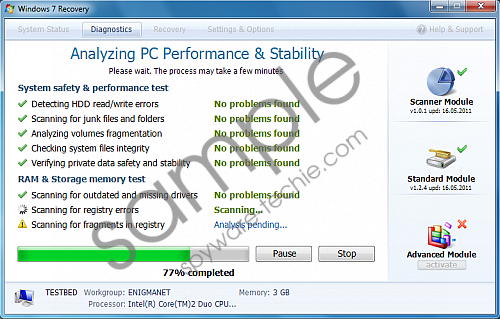Do you know what Windows 7 Recovery is?
Windows 7 Recovery comes with an attractive interface which makes it look exactly like a beneficial computer application. And just like a “good” security program it sends you messages notifying you about various errors in your computer. Some of the messages are very alarming, for example:
Critical Error
Windows can’t find hard disk space. Hard drive error
Critical Error
Hard drive not found. Missing hard drive.
Critical Error
RAM memory usage is critically high. RAM memory failure.
However, if you take a closer look at them, and thinking about it, you will see why these messages must be fake. Take for instance, the messages which are telling you that your hard drive was not found. Normally, when there is no hard drive in a computer, it is not possible to operate it, so if you can boot up your computer, it works and you receive such notification, it must be fake. Also, the message about critical RAM memory usage is also not true. Windows would notify you about low virtual memory with a pop-up message. It is definitely not a task for an outsider program.
So what is Windows 7 Recovery all about? It is a fake PC analysis and optimization program which tries to persuade the user that the computer has been seriously compromised, and there is no other way out of this mess but to use Windows 7 Recovery to fix the errors. However, once the user follows the instructions and tries to remove them, he is prompted to purchase the license for the full version of Windows 7 Recovery, and this is where we get to see the real nature of the program.
This rogue was created to help the cyber criminals rip easy financial gain by tricking and terrorizing unsuspecting computer users. Windows 7 Recovery is very keen on achieving its goal, so it can go as far as hiding important files and folders, disallowing the user to access various programs or system directories. Since this malicious program does not allow you to operate your computer in the usual way and it wants to rip you off, it is necessary to remove Windows 7 Recovery as soon as you get the chance to. Whether you decided to do it manually or automatically, make sure that you delete it and safeguard your computer against future attacks.
In non-techie terms:
Windows 7 Recovery is a rogue computer analysis and optimization application, which pretends to be a beneficial program able to improve the performance of your computer. However, in order to achieve its goal which is tapping into your bank account, Windows 7 Recovery meddles with your computer’s performance. In order to get your computer back to normal, you must terminate Windows 7 Recovery as soon as possible.
Aliases: Windows7Recovery.