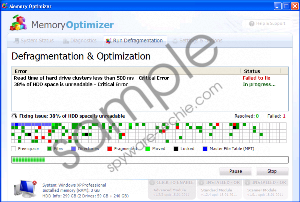Do you know what Memory Optimizer is?
It is very difficult to know the difference between genuine software tools and disk defragmenters which are not real and are just out to steal your money. Sometimes the only way of identifying the difference between something real and something not real is by common sense. Now Memory Optimizer is a new rogue defragmenter which isn't real and which will make use of all types of tricks in order to try and make you believe it is real. It is going to be best to remove Memory Optimizer from your PC upon the slightest hint of detection.
Memory Optimizer comes from the same group of malicious criminals who created Disk Defragmenter, Good Memory, and Disk OK. What you should know is that Memory Optimizer may hijack your internet browser and present you with all types of pop ups. You may also get alerted to a list of infections that it claims are on your computer system, none of this is real and it is all part of a big plan to steal your money and leave you with nothing in return but a badly operating computer system.
There are some warning messages which you need to watch out for as these are typical indicating factors that your machine is in fact infected with Memory Optimizer. Some of these warning messages may include but are not limited to the following:
"Critical Error!
Damaged hard drive clusters detected. Private data is at risk."
"Critical Error
Hard Drive not found. Missing hard drive."
"Critical Error
RAM memory usage is critically high. RAM memory failure."
You should rather take the necessary precautions and proceed to effectively delete Memory Optimizer from your computer system. You should also be aware of the factor that Memory Optimizer may result in your system slowing down in terms of speed and performance as well as the factor that your computer system may crash at any point.
In Non Techie Terms: Memory Optimizer is a false tool that will try and trick you in every way that it can. One of the most popular ways that this will happen will be in the form of computer security notifications and pop up messages which are not real. If you are able to identify these messages and see them for what they are then you may just have a fighting chance of not becoming victim to Memory Optimizer.
Aliases: MemoryOptimizer