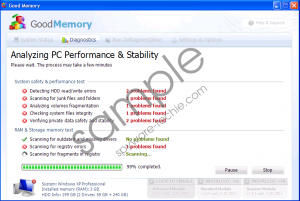Do you know what Good Memory is?
It can be easy to fall prey to the vicious and clever lies of developers behind rogue applications – as is the case with Good Memory. This rogue system defragmenter not only hails from the same family as well known and disgraced rogueware HDD Low and Defragmenter, but it takes its vitriolic attack to an entirely new level.
Good Memory makes use of established forms of infection, which most commonly includes the use of browser hijacking websites which forcefully hijacks users’ browsers in order to infect them with the Good Memory Trojans and malware. As soon as the user lands on the Good Memory homepage, his system and browser vulnerabilities will be exploited and the PC owner stands a good chance of having his PC compromised by Good Memory. Other forms of infection include catching the Good Memory Trojan through downloading seemingly legitimate security updates and codecs from third party websites.
The user will not even know that his PC is compromised until Good Memory reveals its presence on the system through the use of various fake security notifications. These notifications serve to not only panic the user into thinking his system is being crippled under severe errors, but also to place Good Memory in a favorable and authoritative state with users. Some of the more notorious bogus security notifications to be on the lookout for include the following:
System Error!
Exe file is corrupted and can’t be run. Hard drive scan required.
Scan Hard Drive
Windows cannot find ‘notepad’. Make sure you typed the name correctly, and then try again. To search for a file, click the Start button, and then click Search.
Critical Error!
Damaged hard drive clusters detected. Private data is at risk.
Critical Error
Hard Drive not found. Missing hard drive.
Critical Error
RAM memory usage is critically high. RAM memory failure.
Critical Error
Windows can’t find hard disk space. Hard drive error
Critical Error!
Windows was unable to save all the data for the file \System32\496A8300. The data has been lost. This error may be caused by a failure of your computer hardware.
Critical Error
A critical error has occurred while indexing data stored on hard drive. System restart required.
System Restore
The system has been restored after a critical error. Data integrity and hard drive integrity verification required.
Do not fall victim to these fake alerts, and never act on any call to action contained in a Good Memory fake security notification as that will only serve to make it easier for Good Memory to attain its goal.
Victims of this fake software who did not delete Good Memory in time complained about being unable to connect to the Internet, and the inability to launch any executables on their systems. This is because Good Memory attempts to prevent the user from not only downloading but also running a program which will effectively be able to detect but also remove Good Memory from the system. Other users complained about increased erratic system behavior and poor system performance. In order to disable all of these intensely annoying Good Memory symptoms, paste the following security key into Good Memory:
0973467457475070215340537432225
You will still need to eliminate Good Memory from your system in order to secure your PC, as entering the above mentioned security key only disables the symptoms of the infection but does not erase Good Memory from the PC. Invest in a properly functioning security application which will not only destroy Good Memory from the system but offer future protection against similar threats and attacks.
In non techie terms:
Good Memory is a fake system optimizing application. This rogueware does not have the abilities it professes to have, and only wants to steal your money. Obliterate Good Memory by employing the power of a genuine security tool.
Aliases: GoodMemory.