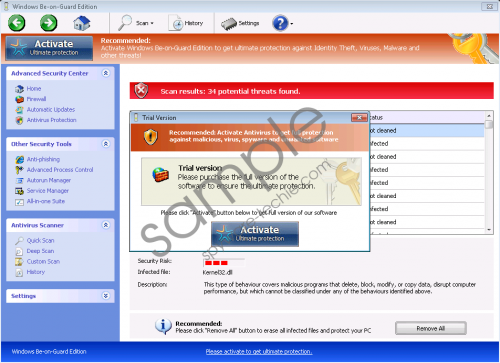Do you know what Windows Be-on Guard Edition is?
Even if you don't, you might not want to find out, because Windows Be-on Guard Edition is nothing but bad news. It is a rogue antispyware application that you have to remove immediately otherwise little by little your system will cease functioning normally, and you will have to work with a comatose computer. Windows Be-on Guard Edition might not seem so much of a threat actually, but that is its most powerful weapon as appearances can be deceitful.
So what Windows Be-on Guard Edition is exactly? It is another addition to the Rogue.VirusDoctor cluster of computer threats. If you are prone to computer infections you might have encountered its previous versions already - Windows Pro Solutions, Windows Sleek Performance and Windows ProSecurity Scanner are just a few from the endless list of names. Windows Be-on Guard Edition emulates the appearance of Windows XP explorer and for some user this program might appear to be an extension of the operating system.
Unfortunately, that is no where near the truth, because in case it is not removed in time, Windows Be-on Guard terrorizes the user with an array of fake security messages that urge the user to open his wallet and activate the "Ultimate protection":
Error
Attempt to modify Registry key entries detected.
Registry entry analysis recommended.Error
Trojan activity detected. System data security is at risk. It is recommended to activate protection and run a full system scan.
To put it simply, Windows Be-on Guard Edition generates a list of malware infection symptoms, including a list of "viruses" detected after the fake system scan. Then Windows Be-on Guard Edition promises to "remove" those threats if you pay for it. As the viruses in question are false, Windows Be-on Guard Edition cannot fulfill its promises and it only tries to steal your money.
It also does not want you to access any resources on rogue removal and thus Windows Be-on Guard Edition blocks Internet browser and such system tools as Registry Editor and Windows Task Manager. These system tools can be unblocked if you "activate" Windows Be-on Guard Edition:
0W000-000B0-00T00-E0020
The activation key above works as a registration code, so if you click "Activate Now" button and enter it into the blanks, Windows Be-on Guard Edition will consider this a sign that you have paid for the license and give you your programs back. FOR NOW. Therefore, before Windows Be-on Guard Edition comes back with the bad and the ugly, you need to acquire a security tool that will remove Windows Be-on Guard Edition for good. You can also try erasing Windows Be-on Guard Edition manually, but that is not a good idea if you have never done it before.
In non-techie terms:
Windows Be-on Guard Edition is a malicious computer program. It damages your operating system and tries to rip you off, so the best way to deal with it is to delete Windows Be-on Guard Edition once and for all.
Aliases: WindowsBe-onGuardEdition.