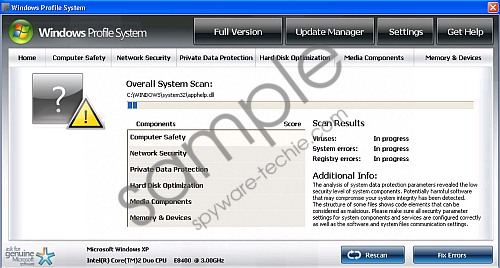Do you know what Windows Profile System is?
Windows Profile System is a fake security program, which his a direct clone of the previously released Windows Safeguard Utility, Windows Precautions Center, Windows Repairing System and many more. There rogue antispyware applications belong to the Fake Microsoft Security Essentials scam. It means that Windows Profile System uses well-known symbols of legitimate company to make it look reliable, which can be explained why there is a Windows logo on the rogue’s interface.
In order to avoid getting infected by Windows Profile System, the user should be cautious while browsing the Internet, because the rogue has a lot of ways to get into the targeted system. Sometimes a Trojan infection is enough. For example, there might be a spam link in a comment on your blog or your Facebook page, and by clicking on that link you automatically get infected by a Trojan, which later on downloads Windows Profile System onto your computer, communicating with other computers over the network.
Windows Profile System stresses the importance of security in your computer, so it sends a few security error messages, informing you that you have been infected by various threats. If eventually the rogue reaches its goal and gets fully installed, then Windows Profile System launches a full-fledged “scan”, finding 13 viruses, 37 system errors and 157 registry errors. It also gives security score to the system components and the only component which gets a score higher than 50% are media components.
The paradox lies in that Windows Profile System is designed to literally steal user’s personal data, but at the same time it is sending messages that the errors it has found “may result in unauthorized access to private information”. It basically bullies the user into purchasing the license for the full version of Windows Profile System, promising that all the threats will be fixed and the annoying messages will be gone. Some of the users might succumb to this, because aside from annoying messages, other symptoms of the Windows Profile System’s infection include blocked .exe files, slow Internet and slow computer performance.
However, paying for Windows Profile System would not solve the problems, because the rogue would remain in the system, and your money would be gone for good. By paying you would reveal your credit card number and the CVV2 code to the cyber criminals, and it would allow them to extract your money anytime they wished. Therefore in order to keep your money safe and to treat your computer, you must remove Windows Profile System from your computer at once. If you do not know how to do it manually, get yourself a reliable malware detector tool. It would at the same time secure your computer against other possible attacks.
In non-techie terms:
Windows Profile System is a rogue antispyware product which pretends to be a legitimate security program in order to swindle unsuspecting users out of their money. In order to avoid terrible consequences of the infection, one must erase Windows Profile System and all of its components as soon as possible.
Aliases: WindowsProfileSystem.