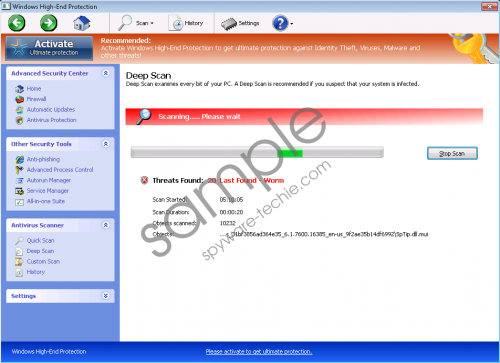Do you know what Windows High-End Protection is?
There is a program, which can be held responsible for all of your Windows system problems – Windows High-End Protection! This tool can slow down your computer, block you from connecting to the Internet or running most Windows executables, and can even disable you from accessing Registry Editor and Task Manager, essential in malware removal processes. Actually, this treacherous antispyware can even steal your money, if only you let yourself trust this bogus application for one second!
Windows High-End Protection may seem like a normal Windows system protecting security tool, but in reality this deceitful program only mimics the tools, which have protected Windows systems reliably and deleted malicious applications without much trouble everywhere. Contrary to such software, Windows High-End Protection cannot detect and remove any dangerous Windows infections, and has no potential to guard your system against any malignant attacks. Surely enough, Windows High-End Protection is only an instrument in cyber criminals’ hands to generate illicit profits!
One of the ways for Windows High-End Protection to trick as many Windows users as possible is its believable interface, which not only replicates original Windows programs (Firewall, Windows Security Center) but also is enforced by pop-up notifications, coming from your system’s Task Bar:
Error
Potential malware detected.
It is recommended to activate protection and perform a thorough system scan to remove the malware.Recommended:
Activate Windows High-End Protection to get ultimate protection against Identity Theft, Viruses, Malware and other threats!
To remove these disturbing alerts, you can use 0W000-000B0-00T00-E0020 license key, which will also help you finalize Windows High-End Protection’s removal.
In non-techie terms:
Windows High-End Protection is a fake antispyware tool, which has been designed to trick Windows users into paying money for a completely useless rogue’s license. This full version can only remove its own generated infections, and would not be able to protect your system or succeed in any real removal task! We recommend you delete this malicious application as soon as possible with lawfully developed security tools, which could remove Windows High-End Protection from your system for good.
Note: Windows High-End Protection derives from the Rogue.VirusDoctor family of fake antispywares (e.g. Windows Recovery Series). So, if you notice any similar programs to the Windows High-End Protection, remove them at once!
Aliases: Windows HighEnd Protection.