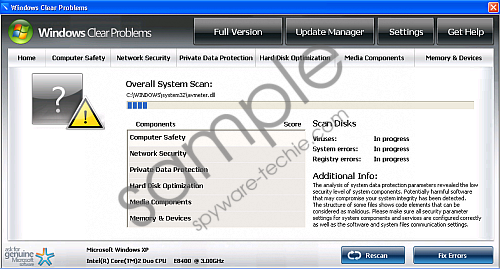Do you know what Windows Clear Problems is?
Despite all the effort invested by the online security industry to educate its consumers, many users continue to fall victim to rogue security tools such as Windows Clear Problems and similar rogues. This rogue actually derives from a long and illustrious family of rogueware, including the now well publicized and abhorred Windows Trouble Solver, Windows Inspection Utility and Windows Attention Utility. What is more, Windows Clear Problems also now forms part of the hated fake Microsoft Security Essentials scam.
It makes use of infected online flash ads and seditious browser hijacking websites as part of its online marketing campaign. These browser hijackers forcefully redirect users’ browsing and search sessions to its compromised landing pages, where drive-by downloads will instill the Windows Clear Problems infection into the system.
Reported symptoms associated with this rogue include blocked Internet connections and the inability to load any type of application on the infected system. It will disable any installed security suite with the ability to detect and remove Windows Clear Problems, and will cause the system to react extremely slowly.
When all is said and done, you will only be able to regain control of your PC if you erase Windows Clear Problems the moment it is detected. The safest way to achieve this remains to invest in a properly functioning security tool which will offer adequate protection against similar attacks and threats.
In non techie terms:
Windows Clear Problems is a bogus security tool only out to steal your money. It will not live up to any of its promises, and will only cause you problems while offering no solutions. Take action and get rid of Windows Clear Problems in order to regain control of your PC now.
Aliases: WindowsClearProblems.