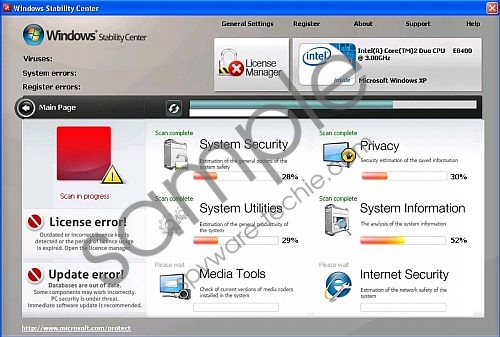Do you know what Windows Stability Center is?
Inexperienced and expert users alike are susceptible to the clever lies sold as truths by rogue antispyware application Windows Stability Center. This rogue antispyware application is a shameless clone of other well known and much despised rogue security applications, some of which include the illustrious Windows Lowlevel Solution, Windows Support System, Windows Safety Guarantee and Windows AV Software.
Windows Stability Center has mastered the ability to infiltrate a system undetected, and will remain that way until it decides to start its attack on the system. This will be heralded by the user being spammed by various fake security alerts. These falsely generated notifications were designed with the exclusive intention of panicking the user into thinking his system is under attack. All of the correspondence received from Windows Stability Center should be considered highly suspect and suspicious, and should be utterly disregarded.
This rogue uses genuine Windows logos on its user interfaces, in an effort to further trick the user into thinking it is somehow affiliated with Windows. The truth is Windows is not associated with Windows Stability Center in the least bit.
Users infected with it complained about various distressing symptoms, including blocked Internet connections and the inability to access their Desktops. Others complained about increased erratic system behavior as well as poor system performance. There is a way to reestablish access to the Desktop. Simply follow these instructions carefully:
- Reboot the PC. The Windows Stability Center startup screen will not allow you to access the Desktop. Click on the OK, and the rogue will now start its fake system scan.
- Once the scan completes, you will be presented with another fake security notice. Now click OK once more.
- Click on the red “X” at the right top of the page to make this notification go away.
- It should now disappear and you will be able to access your desktop again.
You can certainly try to manually remove Windows Stability Center, but unless you are experienced in this type of endeavor it is advisable to rather download a powerful security tool. This will not only successfully destroy Windows Stability Center from the system but also protect you against future similar attacks.
In non techie terms:
Windows Stability Center is a fake security tool only out to steal your money. Do not trust anything it has to say and get rid of Windows Stability Center while there is still time.
Aliases: WindowsStabilityCenter.