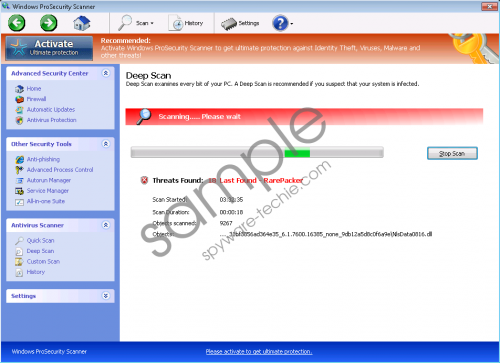Do you know what Windows ProSecurity Scanner is?
The Rogue.VirusDoctor family does expand rapidly because a new member of it has been launched recently. Windows Internet Booster and Windows Pro Web Helper now have a clone known as Windows ProSecurity Scanner. Windows ProSecurity Scanner is said to be a security tool; however, deception and intimidation of the Windows users is the main goal of this program. It will try to manipulate the users into revealing their online banking data which will be used to steal their money afterwards. Thus, Windows ProSecurity Scanner should be removed from the system in as soon as possible.
Never trust the content of the information that Windows ProSecurity Scanner presents. The cyber criminals attempted to create the interface as convincing as possible. Do not trust Windows ProSecurity Scanner’s icons that look like Windows OS’ icons, and ignore messages provided by this rogue. You will receive imaginary notifications in the Task Bar saying that the system is vulnerable to third parties, and different “errors” might occur in the system. You will be informed about the simulated errors in this or different manner:
Error
Software without a digital signature detected. Your system files are at risk. We strongly advise you to activate your protection.Error
Keylogger activity detected. System information security is at risk. It is recommended to activate protection and run a full system scan.
Moreover, you will receive fake system’s scans which will result in a list of bogus infections which might be a list of generic or actual names of infections. Keep in mind the fact, that even though the infections presented are existent, they are not present on your computer and cannot inflict any damage to the system. Manual removal of those “infections” is impossible and inadvisable because due to the unprofessional removal of the files, the system might crash or might be damaged seriously.
When you do not delete Windows ProSecurity Scanner and allow it “play” in your system, it establishes its own rules of how everything should be run. For example, you will not be “allowed” to use the Internet in order not to find information on how this rogue should be deleted. Moreover, if you have a security application installed, it might be disabled by the registry entries created to prevent security executes from running. The system will not be scanned, and Windows ProSecurity Scanner will stay in the system for a long time. The rogue will also hide the Registry Editor and the Task Manager which are necessary to remove Windows ProSecurity Scanner manually. All these disorders were created to make the users think that they need to purchase a “full” version of Windows ProSecurity Scanner which will remove the threats that supposedly damaged the system so severely. Nonetheless, Windows ProSecurity Scanner should be removed first.
To decontaminate this infection, use a registration code that disables pop-ups and unhides the processes:
0W000-000B0-00T00-E0020
This code will enable you to remove Windows ProSecurity Scanner manually, which is to delete all of its components. As this cumbersome operation is not for inexperienced Windows users, our recommendation on Windows ProSecurity Scanner’s removal is to install and use a legitimate antispyware tool. It will scan the system and remove the rogue’s components. All of them will be deleted, and you will be protected against future infections.
In non-techie terms:
Windows ProSecurity Scanner is a fraudulent application that aims to swindle the Windows users out of their money. Remove Windows ProSecurity Scanner after spotting it in the system.
Aliases: WindowsProSecurityScanner.