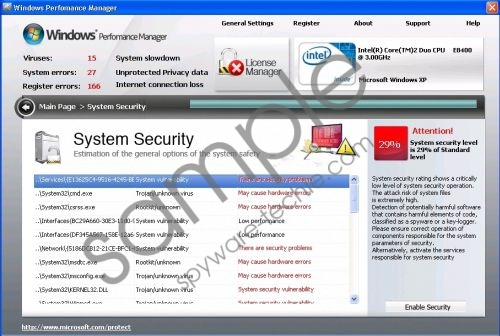Do you know what Windows Performance Manager is?
You might be very careful while browsing the Internet, but malicious software always finds a way around your defenses. Windows Performance Manager is one of these aggravating computer threats that have tried and true methods of slithering into your system and then launching its attack against you in the most delusive forms of all. This rogue antispyware application hides its true intention behind the innocent mask of a security program, just like the rest of its predecessors, including Windows Care Tool, Windows Troubles Analyzer and Windows Processes Organizer.
Windows Performance Manager has a wide distribution system. There are certain means of prevention which should help you to avoid getting infected by this bothersome pest. First of, you should ignore any suspicious links before you click on them. Never click on spam messages, because they might lead you to getting a Trojan infection, and rogues like Windows Performance Manager usually come along with Trojan horse contaminations. You should also be wary of pop-up messages, flash advertisements and spam e-mail. The e-mail messages that you receive from unknown senders usually contain various computer threats, so it is highly advised that you don’t click and don’t open the attachments from these e-mails if you value your computer’s safety.
However, if you happened to catch Windows Performance Manager in the end, you will notice at once that it blocks your desktop, disallowing you to see your icons and taskbar. Don’t panic. You can restore your desktop if you follow these instructions:
- After the reboot of your system you will be greeted by Windows Performance Manager’s application on your screen. Click “OK” to make it disappear. The rogue will now initiate a fake system scan.
- When the scan is done, another notification will appear. Click on the “OK” button again.
- Now click on the red “X” at the right top of the notification to make it go away.
- The notification will disappear and you will able to use your desktop to the fullest again.
To make matters clear, Windows Performance Manager is a malicious software application which poses as a legitimate security tool. It hinders your system performance in various ways, and just because you have your desktop back, it doesn’t mean you have to stop there and let the rogue remain entrenched in your computer. Leaving the problem unsolved might result in an absolute system crash. Not to mention, that even before the system crash you would have to endure an endless stream of fake security messages, which are generated in order to urge you to pay for the license of Windows Performance Manager. Keep your money to yourself and never trust any notification you get from this rogue. This pesky threat has been created to rip you off. Be smarter than these despicable cyber criminals and terminate Windows Performance Manager immediately.
In non techie terms:
Windows Performance Manager is a rogue antispyware application. It is a malicious computer threat which downgrades the performance of your system at the same time targeting your financial funds. Acquire a good malware removal tool and delete Windows Performance Manager from your computer before it is too late.
Aliases: WindowsPerformanceManager, WindowsPerformance Manager, Windows PerformanceManager.