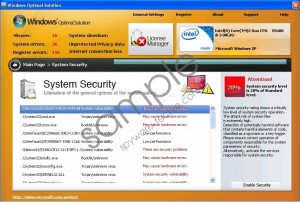Do you know what Windows Software Guard is?
There are many threats to protect your PC about, but one threat in particular many PC owners do not consider thinking about is rogue security tools. Windows Optimal Solution in particular finds its roots in the same family of hotly despised rogue antispyware applications Windows Utility Tool, Privacy Corrector, Privacy Guard 2010, Windows Problems Protector and Windows Safety Protection. Windows Optimal Solution was designed only as a means to rip consumers off, and do not offer any benefit for an infected PC.
What makes Windows Optimal Solution an even more dangerous threat is the fact that it infiltrates its victims’ systems without being detected. This makes it increasingly harder to identify and remove Windows Optimal Solution from any system. Browser hijackers and fake online malware scanners seditiously distribute the Windows Optimal Solution Trojans and malware to prospective host PCs. The first inclination the user will have of Windows Optimal Solution on his system will come from the many versions of fake security alerts it uses to spam its victims. These false security alerts were designed with the exclusive intention of causing panic among PC owners and to make them believe that their systems are under attack. None of the false alerts generated by Windows Optimal Solution deserve any attention, and all correspondence received from this rogue application should be accepted as highly suspect.
Users who did not get rid of Windows Optimal Solution in time complained about various disturbing symptoms as a consequence of the Windows Optimal Solution infection. Some users complained about being unable to launch any type of executable on their PCs and increased erratic system behavior, while others complained about being unable to access their Desktops and dramatically poor system performance. Although these symptoms are all distressing and fear inducing there does seem to be a way to return some functionality to your system. The following instructions will guide you through restoring access to your Desktop and reestablishing your Internet connection so as to be able to effectively eliminate Windows Optimal Solution from your system:
1. After the system is rebooted, you should find that the Windows Optimal Solution startup screen blocks access to the Desktop. By clicking the “OK” button you will make it go away. The malware will now start a fake system scan.
2. Wait until the scan is done. Once it finishes you will see another fake security notice. Simply click “OK” one more time.
3. Make the notification go away by clicking on the red “X” at the right top of it.
4. It should now disappear and you will be able to access your desktop again.
Although following these instructions will restore access to your Desktop and allow you to successfully launch programs on the system, the threat has by no means been eliminated. Completely eradicate Windows Optimal Solution from the system in an effort to take control back of what is rightfully yours.
In non techie terms:
Windows Optimal Solution is a fake security tool designed and developed by cyber criminals out to steal your money. Do not believe anything this rogue has to say and obliterate Windows Optimal Solution from the system at the first possible opportunity.
Aliases: Windows OptimalSolution, WindowsOptimal Solution, WindowsOptimalSolution