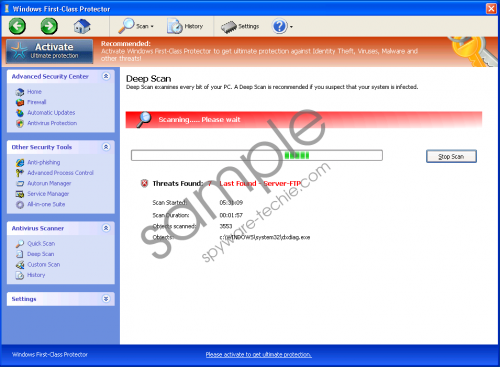Do you know what Windows First-Class Protector is?
Windows First-Class Protector is definitely not what it pretends to be. It may look like a legitimate part of your operating system, but in fact it is a malicious rogue antispyware application that can turn your days into hell. It belongs to the Rogue.VirusDoctor family of dangerous computer threats, and it is basically identical to its previous versions such as Windows Trouble Taker, Windows Defending Center, Windows No-Risk Management and the like.
This rogue does not your permission to enter your system. It creeps secretly upon you, making use of fake online malware scanners and infected websites that carry Windows First-Class Protector’s installation file. You might initiate the rogue’s download the moment you land on the site, and before you know it, you would be presented with a whole palette of the rogue infection’s symptoms that include fake security notifications, fake system scan, denial of access to Windows Task Manager, Registry Editor, a whole list of executables and your Internet connection. Windows First-Class Protector does that in order to stay on your computer for as long as possible, because that way it might be successful in its task – Windows First-Class Protector needs you to pay for the full version of the program.
This way these fake security messages should supposedly disappear along with the viruses that cause them to appear:
Warning
Firewall has blocked a program from accessing the Internet
C:\program files\internet explorer\iexplore.exe
is suspected to have infected your PC. This type of virus intercepts entered data and transmits them to a remote server.
Error
Attempt to modify registry key entries detected. Registry entry analysis is recommended.Warning
Firewall has blocked a program from accessing the Internet.
Windows Media Player Resources
C:\Windows\system32\dllcache\wmploc.dll
C:\Windows\system32\dllcache\wmploc.dll is suspected to have infected your PC. This type of virus intercepts entered data and transmits them to a remote server.
Unfortunately it is none the other but Windows First-Class Protector that makes these messages pop up on your screen, and the only way to get rid of them is to delete Windows First-Class Protector for good. It might be hard with your Internet blocked, but there is a way around this obstacle – enter this activation key into Windows First-Class Protector’s registration window, and it will calm the rogue down for a while:
0W000-000B0-00T00-E0020
Then carry on swiftly and acquire a computer security program that will help you to erase Windows First-Class Protector for good, if you do not know how to do it manually. As long as the rogue disappears from your computer, all the removal methods are acceptable.
In non-techie terms:
Windows First-Class Protector is a fake antivirus program that will rip you off and destroy your computer in no time. You must delete Windows First-Class Protector immediately and then safeguard your system against similar threats.
Aliases: Windows FirstClass Protector.