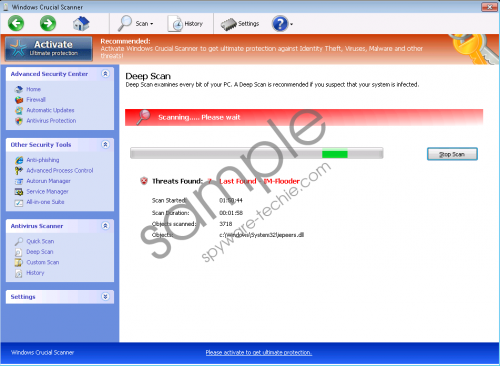Do you know what Windows Crucial Scanner is?
Usually, when people encounter Windows Crucial Scanner, they think it is a genuine antivirus application that can solve all of their problems. This belief is only reinforced by the fact that Windows Crucial Scanner looks like a part of Windows XP operating system. However, whether we like it or not, Windows Crucial Scanner has nothing to do with computer security. Worse, it is absolutely detrimental to your system, and you must remove Windows Crucial Scanner before it is too late.
Windows Crucial Scanner is a rogue antispyware application that has been produced with intention to steal your money and ruin your system. In fact, damaging your system can be considered to be a side-effect of this infection, because Windows Crucial Scanner is there for a financial gain. It follows the footsteps of its predecessors - Windows Antibreaking System, Windows Component Protector, Windows Cleaning Tools and many other rogues that have been terrorizing the users worldwide for quite some time now.
Since the main objective of this rogue is to reap financial gain, Windows Crucial Scanner tries to do that by forcing its "services" on you. That is to say, Windows Crucial Scanner makes it seem as though your computer is seriously infected with various malware, and then it "offers" to remove the said malware for a particular sum of money which you have to pay for the full version of the program.
It goes without saying, that you mustn't do that if you want your money safe, but sometimes it is very hard to resist, keeping in mind that your computer is acting strange and you keep on seeing these annoying security messages:
Error
Trojan activity detected. System data security is at risk.
It is recommended to activate protection and run a full system scan.Warning! Identity theft attempt Detected
Hidden connection IP: 58.82.12.124
Target: Your passwords for sites
Not to mention that Windows Crucial Scanner blocks you from accessing the Internet, Registry Editor and Windows Task Manager - the three main tools that could help you in rogue removal. Either way, you should not panic, because the thing responsible for the erratic computer behavior is Windows Crucial Scanner, and everything will go back to normal once you erase Windows Crucial Scanner from your system.
The fastest way to do it includes "registering" the rogue:
Activation key: 0W000-000B0-00T00-E0020
Enter this code into the rogue's registration window, and then carry on with the removal without any further ado. You only have limited time before the rogue returns, so make sure you erase Windows Crucial Scanner with a reliable computer safeguard application that will also protect your computer from similar infection in the future.
In non-techie terms:
Windows Crucial Scanner is a computer threat designed to destroy your system and steal your money. Remove Windows Crucial Scanner before any of that happens. Protect your computer from the likes of Windows Crucial Scanner today.
Aliases:WindowsCrucialScanner.