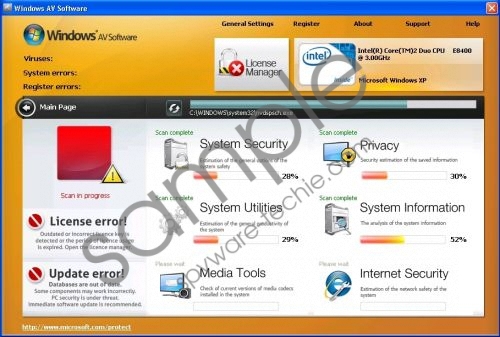Do you know what Windows AV Software is?
Extremely annoying computer threats just don’t know when to stop. Windows AV Software is another clone of such rogue system optimization applications as Windows Software Guard, Windows Care Tool or Windows Problems Solution. They are all members of the Fake Microsoft Security Essentials scam, which is there to extort gullible computer users, leaving them with nothing but vacuum in their bank accounts.
This rogue pretends to be a real security tool. Windows AV Software gets its own way by bombarding you with fake security messages. These messages are generated by the rogue itself and they should not be taken into consideration. They are there only to compromise your original anti-virus program. Don’t believe any of these messages:
Microsoft Security Essentials Alert
Potential Threat Details
Microsoft Security Essentials detected potential threats that might compromise your private or damage your computer. Your access to these items may be suspended until you take an action. Click ‘show details’ to learn more.
Threat prevention solution found
Security system analysis has revealed critical file system vulnerability caused by severe malware attacks.
Risk of system files infection:
The detected vulnerability may result in unauthorized access to private information and hard drive data with a seriuos possibility of irreversible data loss and unstable PC performance. To remove the malware please run a full system scan. Press ‘OK’ to install the software necessary to initiate system files check. To complete the installation process please reboot your computer.
If you take a closer look at these fake security notifications, you will notice poor spelling and grammar, which would never be present in a genuine security program. It merely adds up to the batch of evidence that Windows AV Software is a malicious application, which launches attack against you once it enters your system. This rogue is known to block your desktop access. You will want to get your desktop back so, follow these instructions to restore it:
- After the reboot, you will be greeted by Windows AV Software application on the screen. To make it go away, click the “OK” button. The rogue will initiate a fake system scan.
- Wait a little bit for the scan to finish and afterwards another security notification will pop up. Click the “OK” button again.
- Now you can close the application by clicking on the red “X” at the right top of it.
- The application should disappear and you will have your desktop back.
This is no time to relax yet, because Windows AV Software is still there in your system, waiting for another chance to attack you. Prevent it from stealing your money. Invest into a reliable security tool to remove Windows AV Software from your computer once and for all.
In non techie terms:
Windows AV Software is a rogue anti-spyware, classified as a malicious computer threat. Its objective is to extort unsuspecting user, posing as a reliable security tool. Yet this rogue is a bothersome pest and you should destroy Windows AV Software at once.
Aliases: WindowsAVSoftware, WindowsAV Software, Windows AVSoftware.