Do you know what Technical Support Scam message is?
If you install adware or other potentially unwanted programs on your computer, there is a possibility that Technical Support Scam message will start popping-up on your screen. The main aim of such a message is to scare you and convince you to contact the technical support. If you have already noticed Technical Support Scam message on your screen, you should definitely not trust any of its words. Do not worry; your system is not infected with malware. If you want to get rid of Technical Support Scam message, you have to remove adware and other potentially unwanted applications that might be present on your computer.
Technical Support Scam message will claim that your PC may have potential issues. In addition, it will offer you to install security software and it will even say that your computer is infected with malicious software. No, Technical Support Scam message will not offer you to download a powerful tool to fix all those issues; however, it will definitely try to convince you to call the technical support. You will find a number on this Technical Support Scam message; however, you should not dial it because it is a premium-rate telephone number. As can be seen, cyber criminals seek to obtain money from naive computer users. If you do not want to be one of them, you should ignore various Technical Support Scam messages, especially if you see supportmessage.com URL in the address bar. Technical Support Scam message screenshot
Technical Support Scam message screenshot
Scroll down for full removal instructions
You already know that various unreliable programs might be responsible for the presence of Technical Support Scam message. You have to delete these applications in order to get rid of those warning messages. Make sure that you do not allow unreliable programs to enter your system in the future as well. You can protect your system from malware by installing an antimalware tool, such as SpyHunter. If you keep it enabled and perform system scans periodically, there is no doubt that you will prevent malware from slithering onto your PC.
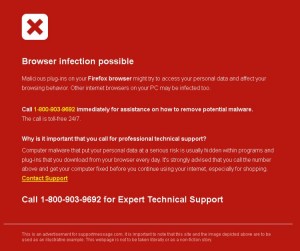
If you do not want to use Technical Support Scam message anymore, you have to detect and erase all the undesirable programs from your computer. Unfortunately, ordinary computers might face some difficulties because it might be hard to detect malware. If you do not think that you can remove untrustworthy programs yourself, you should definitely acquire an antimalware tool and then scan the system.
Remove undesirable programs from your PC
Windows XP
- Click the Start button.
- Select Control Panel.
- Click Add or Remove Programs.
- Select the unwanted program and click Remove.
Windows 7 and Vista
- Open the Start menu.
- Select Control Panel.
- Click Uninstall a program.
- Right-click on the undesirable application.
- Click the Uninstall button.
Windows 8
- Start typing Control Panel. Open it.
- Click Uninstall a program.
- Select the program which you want to remove.
- Click the Uninstall button.
In non-techie terms:
If you have removed an undesirable program causing Technical Support Scam message, you should still scan your computer with a trustworthy malware remover because other infections might be still present on your computer. If it happens that these programs are present, you have to remove them as quickly as possible.
