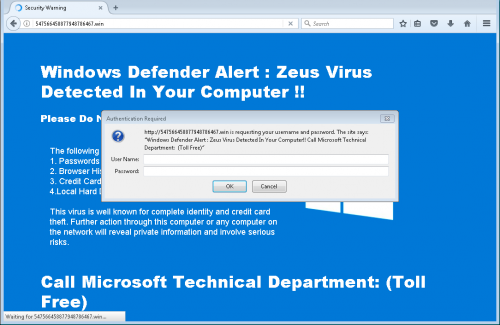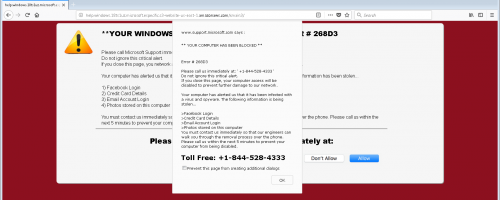What would you do if you learned that you grandmother was continuously scammed by people who exploited her disability? Most of us, despite being outraged, would probably feel helpless, but one furious grandson chose to become a scambaiter (a person who pretends to be convinced by the scam). He is known to his fans as Kitboga, and he uses the Twitch platform to stream his encounters with schemers who disguise as reliable IT technicians. He has over 70,000 followers on his Twitch channel who join him on live streams that are broadcasted three days a week. T. Lorenz at The Daily Beast has reported that the scambaiter has made at least 3,570 calls to schemers, all in the hopes of wasting their time and telling them that what they are doing is wrong. Without even knowing it, this venture has also helped him educate other users, as well as earn enough money to bring in more people on his team to continue the fight against schemers.
Technical support scams have been around since mid 2000s, but they are as popular as ever nowadays. All that schemers need to do is set up a fake webpage and a bogus helpline number, and they are ready to go. Of course, users would never find these pages and numbers on their own, which is why schemers also need to figure out how to expose users to them. In most case, corrupted links and advertisements are created and placed on unreliable websites to redirect users to scam pages, but it is also known that malicious software could be employed to do that as well. If all is set in motion, it is very easy for schemers to adjust things and switch from one scam to the next. This is necessary because scam pages do not stay active for long periods of time. Few of the better known tech support scams include Windows Defender Alert Zeus Virus Scam, Microsoft Security Essentials Scam, and Wannacry Detected Scam. In most cases, Tech Support scams are based on the fear that computer users have when it comes to malware. The creators of these scams use the names of well-known infections, and they use various intimidation tactics to reassure the victims that they are in trouble. To make matters worse, the scam pages are often embellished with well-known logos and familiar website templates to confuse users further.
Calling the numbers represented via malicious scam pages is always a terrible idea because the schemers behind these bogus helpline numbers are prepared to do one thing only, and that is to exploit the trust of the caller. Gullible, inexperienced users could be tricked into disclosing the license keys of their operating systems, revealing credit card information, making huge payments for bogus services, downloading malware, and enabling remote access that schemers could use to take over the operating system. Kitboga might be risking a lot with every call he makes, but he is willing to take the risk because he is on a mission to mock schemers, waste their time, and, eventually, talk to them about the crimes they are committing. Here is a video of one of Kitboga’s calls, where he uses one of his favorite characters, an older woman named Edna.
Besides the growing Twitch following that Kitboga has on his channel at twitch.tv/kitboga, the scambaiter is also using YouTube and Twitter as platforms to share his experiences with the schemers behind tech support scams. The activist has revealed that he is often contacted by people who became victims of such scams in the past, and so it is no wonder why his Twitch followers often tip him during the broadcasts. The service allows supporting the broadcasters using PayPal. This kind of support has allowed Kitboga to dedicate more of his time on fighting schemers, as well as support others in doing so. Unfortunately, even with more and more scambaiters emerging, the issue is very serious. According to the data of USA’s Federal Trade Commission (FTC), two “telemarketing operations” investigated back in 2014 were found to have used tech support scams to rake in more than $120 million. Unfortunately, there are many other operations just like these ones, and the scale of the crime on a worldwide level is unimaginable.
How to recognize a Tech Support scam:
- Schemers can disguise themselves as the technicians of your operating system or antivirus software, but real technicians would never warn you about security issues via unofficial web pages. Glance at the URL of the page to figure this out.
- The number representing tech support/helpline/technicians is fictitious. Use a reliable search engine to cross-check the number. You could also look up the number of real technicians that schemers might be trying to impersonate.
- If any message or alert is informing you about malware, install a reputable malware scanner to examine your operating system. If the threats represented via the message or alert are not found, you must be exposed to a scam.
- Poor grammar, too-good-to-be-true offers, highly intimidating warnings, and illegally used logos and names of reputable companies, software, or services are all signs of a scam.
N.B. If you are exposed to a malicious Tech Support scam, immediately close the browser and then inspect the operating system with a reputable malware scanner to check if it is clean. All threats found MUST be deleted. It is also advised that users clear browsing data on the browser via which the scam page was shown.
References:
Brodkin, J. August 28, 2017. Tech support scam victims lost $120 million—and will get $10 million back. ArsTechnica.
Lorenz, T. February 6, 2018. This Twitch Streamer Is Avenging His Grandmother by Prank Calling Scam Artists. The Daily Beast.
Selk, A. February 8, 2018. Internet scammers are terrible. This troll is their nightmare. The Washington Post.