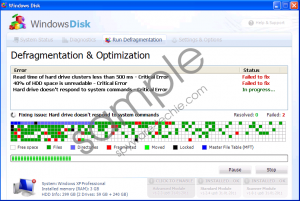Do you know what Windows Disk is?
Popularity of rogue system optimizers is on the rise, and PC owners need to protect their systems against rogues such as Windows Disk. The only way to effectively circumvent the consequences of these types of rogues will be to be prepared. Windows Disk, which hails from the same family as Quick Defragmenter and Check Disk, will stop at nothing to successfully fleece you out of your money. It was not designed to be of any service to the PC owner and offers no benefits to a PC whatsoever. Any responsible PC owner who values his system’s safety will delete Windows Disk the moment it is detected on the system.
Windows Disk enters the system without the PC owner’s system without his knowledge, and will remain dormant until it starts its attack on the system. Due to this form of infiltration, it is nearly impossible for the user to detect Windows Disk’s attack on the system until it’s too late. The first clue the user will have of Windows Disk’s presence on the system will come from its fake security notifications which will spam the user.
These fake notifications are designed to panic the user, and are completely without merit. Windows Disk will inform the user that his system is compromised with various fake threats, and will magnanimously offer to remove these threats but only if the user pays for its worthless software. Windows Disk also likes to insert sneaky calls to action in its fake alerts which if acted on will make it much easier for Windows Disk to take advantage of the user.
In order to circumvent the consequences associated with this rogue, destroy Windows Disk before it destroys your PC. Do this by investing in a security application which will not only detect and annihilate Windows Disk from the system but also provide future protection against similar attacks and threats.
In non techie terms:
Windows Disk is a fake and harmful security tool. Do not believe any correspondence received from this rogueware and erase Windows Disk from the system immediately.
Aliases: WindowsDisk.