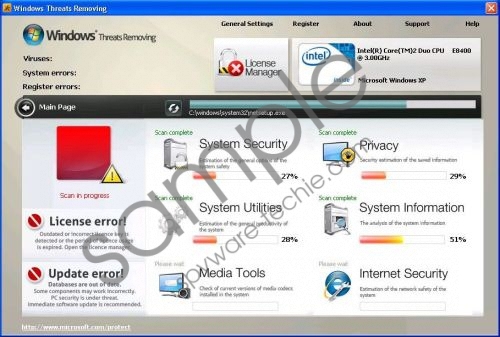Do you know what Windows Threats Removing is?
It has become increasingly more difficult to distinguish between genuine and rogue security tools thanks to the increasing sophistication of rogue security applications like Windows Threats Removing. Despite its seemingly auspicious nature and authentic looking graphical user interfaces, Windows Threats Removing is nothing more than an empty shell and was designed to act as a vessel for cyber criminals to rip honest hardworking consumers off.
Windows Threats Removing infiltrates and roots itself in its prospective host PCs by way of seditious Trojans. These Trojans are distributed via fake online malware scanners and annoying browser hijackers. Because this rogue’s infiltration into the system is done so clandestinely, the user will have a hard time to identify and remove Windows Threats Removing without some type of help.
The user will remain largely unaware of the presence of Windows Threats Removing on the system until such time that the rogue deigns it appropriate to start its attack on the system. This will occur when it spams the user with various fake security messages. These fake alerts are designed to scare the user into thinking his system is under attack and that Windows Threats Removing has the ability to restore his system security, which it quite obviously does not. Do not fall for the lies spread by Windows Threats Removing. Don’t pay any attention to its fake alerts, and accept all correspondence received from Windows Threats Removing as highly suspicious.
Users who did not erase Windows Threats Removing in time complained about various disturbing symptoms associated with this threat, including being denied access to their Desktops. In order to restore access to the Desktop follow these instructions:
- Reboot your system. You will find the Windows Threats Removing startup screen blocking access to your Desktop. Click the “OK” button to make it go away. The malware will start a fake system scan.
- Wait until the scan is done. Once the scan is finished you will see another fake security notice. Click “OK” one more time.
- Make the notification go away by clicking on the red “X” at the right top of it.
- It should now disappear and you will be able to access your desktop again.
In order to restore your PC’s safety and security you’ll have to get rid of Windows Threats Removing for good. Do this by investing in genuine security tools which will not only annihilate Windows Threats Removing but also protect your PC against future similar attacks.
In non techie terms:
Windows Threats Removing is a fake security tool only out to rip you off. In order to protect your PC against its destructive ways destroy Windows Threats Removing before it’s too late.
Aliases: WindowsThreatsRemoving, WindowsThreats Removing, Windows ThreatsRemoving.