Do you know what Windows Web Commander is?
A computer system’s protection is impossible without a powerful security application which can protect your data stored on it against theft. Windows Web Commander is a bogus application in questions. This malware operates in the same manner as Windows Proprietary Advisor, Windows Privacy Extension and other which are constituents of the Rogue.VirusDoctor family that consists of identical fraudulent application having the only purpose to obtain Windows users’ money. Windows Web Commander only pretends to be powerful to persuade you to purchase its so-called full version which supposedly effectively removes infections such as virus, worms, Trojans and others. There is nothing legitimate about this application; hence, its removal from the system is highly recommended. If you have never encountered this type of threat, keep on reading to learn more about this pest.
Windows Web Commander can get into the system into ways. It can be installed either by the user consciously or by a Trojan without the users’ knowledge and consent. The second case is more complicated, because a Trojan sneaks in the system unnoticed. It bypasses the Firewall or a weak security application and installs the rogue. As the malware looks like a reputable Windows application, the user might not even think of removing it from the system, especially when it informs him or her that the system is infected with various viruses.
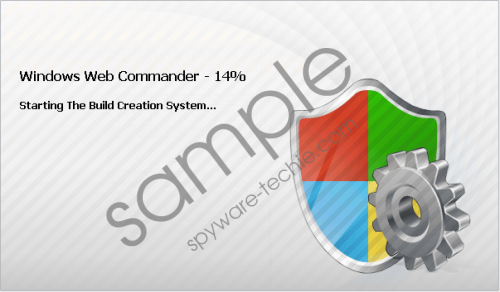 Windows Web Commander screenshot
Windows Web Commander screenshot
Scroll down for full removal instructions
Everything that is introduced to the user is simulated and should not be trusted. Like a devoted soldier, the malware supposedly guards the system. It produces scans and bogus infections to make you think that you are at risk. The infections presented are not dangerous, because they simply do not exist in the system. Hence, do not attempt to remove them by yourself. If you lack technical knowledge, you might unintentionally remove relevant files and the system might stop running properly. In addiction to the rogue’s deception, you should ignore every single notification presented. Windows Web Commander produces many fake messages, and only some of them are presented below:
Error
Keylogger activity detected. System information security is at risk. It is recommended to activate protection and run a full system scan.Error
Potential malware detected.
It is recommended to activate protection and perform a thorough system scan to remove the malware.Error
Attempt to run a potentially dangerous script detected. Full system scan is highly recommended.
If you get a different message, check what program has sent it, and if it is Windows Web Commander, ignore the message, because its content does not match up with the reality.
Windows Web Commander also imitates the presence of infections by impairing the system. For the average computer user, lack of access to the Internet, non-responsiveness to certain applications and absence of Task Manager might seem to be a consequence of the infections presented. The more experienced user may also find that Registry Editor is hidden as well, which makes the manual removal of Windows Web Commander impossible. Luckily, now you can delete the rogue easily if you register it with an activation key which is provided for you after the purchase. The key is given below, and you should not buy the full version of the rogue to get the key, because you will lose both your money and your identifiable banking information.
Activation key: 0W000-000B0-00T00-E0020
As soon as you register the rogue, you can delete it either manually or automatically. We recommend you remove Windows Web Commander with a legitimate antispyware application, because an automatic spyware removal tool detects everything related to the rogue and deletes it as the scan is finished. The rogue does not have a chance to be renewed, because all of its components are deleted; therefore, you can use the system as usually. Remember to re-use the application regularly to ensure that the system is not infected.
In non-techie terms:
Windows Web Commander is fake antivirus software that gets in the system unnoticed and pretends that it protects the system. It aims to get computer users’ money by displaying messages saying that the system is infected. Remove this rogue if you want use your computer without being disturbed by this cunning application.
Aliases: WindowsWebCommander.
