Do you know what Eazel Toolbar is?
Eazel Toolbar is one of the many browser extensions developed and distributed by Conduit Ltd. Based on its characteristics, this toolbar is very similar to other plugins from the same group, including XFinity Toolbar, Internet Turbo Toolbar, Iminent Community Toolbar and others. Eazel Toolbar differs from others because it is mainly distributed not in English, but in Italian, German and French. Although this application is not a computer virus, users are advised to remove Eazel Toolbar from their computers due to its intrusive nature, and the fact that it could be (not intentionally) related to malware distribution.
Users can download Eazel Toolbar at eazel.ourtoolbar.com. If you install the full setup of this toolbar, your home page and default search engine on Google Chrome and Internet Explorer will be changed to search.conduit.com, Eazel Web Search and Conduit Search. Not to mention that full set-up also installs additional program - TuneUp Utilities 2013 on your PC.
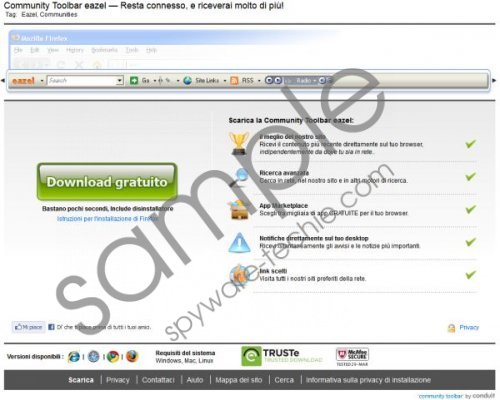 Eazel Toolbar screenshot
Eazel Toolbar screenshot
Scroll down for full removal instructions
Removing Eazel Toolbar via Control Panel is not enough to remove it from your browser. That is why a lot of users think this extension is a malicious browser hijacker that simply does not want to removed. The truth is that you need to restore you browser settings yourself.
It might seem that Eazel Toolbar is a rather useful plugin, considering that it provides shortcuts to your email inbox, Facebook, favorite links, has an RSS and current weather widget, not to mention that it comes with a customized search box as well. Nevertheless, Eazel Toolbar is considered to be a potentially unwanted application due to its intrusive behavior and possible security threats. Thus you should remove this plugin from your PC.
Eazel Toolbar Manual Removal Instructions
Delete from Windows 8
- Move mouse cursor to the bottom right corner of your screen.
- Click Settings on Charms bar and go to Control Panel.
- Open Uninstall a program and remove Eazel Toolbar and TuneUp Utilities 2013.
Delete from Windows Vista & Windows 7
- Open Start Menu and select Control Panel.
- Click Uninstall a program. Remove Eazel Toolbar and TuneUp Utilities 2013.
Delete from Windows XP
- Open Start Menu and click Control Panel.
- Select Add or Remove Programs. Uninstall Eazel Toolbar and TuneUp Utilities 2013.
Remove Eazel Toolbar from your browser
Delete from Internet Explorer
- Press Alt+X and select Manage add-ons. Click Search providers on the left.
- Remove Eazel Customized Web Search from the list and set a new default search engine.
- Press Alt+X and select Internet Options.
- Remove search.conduit.com from home page section under General tab.
- Enter a new home page address and click OK. Restart the browser.
Delete from Mozilla Firefox
- Press Ctrl+Shift+A and Add-ons Manager tab will open.
- Remove Eazel Toolbar from Extensions list and restart the browser.
Delete from Google Chrome
- Press Alt+F and select Tools. Click Extensions.
- Remove Eazel Toolbar from the list and click Settings on the left.
- Select Open a page or a list of pages under On Start-up. Click Set pages.
- Remove search.conduit.com from the list and set a new home page. Click OK.
- Click Manage search engines under Search.
- Remove Conduit from search engines list and set a new default search engine. Click Done.
After manual removal perform a full system scan with SpyHunter free scanner, because there might be residual files hiding in your system. Protect your computer from dangerous threats at all costs.
In non-techie terms:
Eazel Toolbar is a browser extension that is supposed to improve your web browsing experience. However, in reality it is an intrusive and potentially unwanted application that could seriously compromise your system security. Remove Eazel Toolbar from your PC right now and safeguard it from various intruders.
Aliases: Eazel search.
