Do you know what CharityEngine is?
CharityEngine seems to be a legitimate program, so users keep it on the system and do not even think that CharityEngine can be untrustworthy. Our specialists have managed to find out that CharityEngine promises to help charities earn money. As it looks like a useful program, nobody rushes to delete it from the system. We cannot say that it is really harmful either; however, our researchers have found that it is a potentially unwanted program (PUP). They have put it into this category because they have found some suspicious facts about it. If you do not want to keep CharityEngine too, or simply do not know how it has appeared on your system, delete CharityEngine without further consideration. You will not miss it because it does not do anything really beneficial to users.
It has been noticed that CharityEngine really works as a Bitcoin miner. It will do that in the background, i.e. you might not even know about this activity. It is also unlikely that it will send money to any charity. Finally, CharityEngine is put into the category of potentially unwanted programs because it uses your PC’s resources in order to perform all of its major activities. It might also connect to the Internet. Therefore, you might notice that your computer works slower than usual and you cannot surf the Internet as quickly as you did before. We do not think that CharityEngine should be kept on the system even though it is not a malicious application. The reason is simple – nobody knows who hides behind it and whether or not it really sends money to the charity. It is not a problem if you do not how to get rid of it because we are going to help you with that in this article. Just continue reading the article.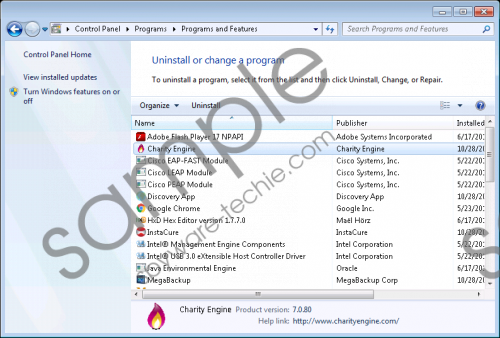 CharityEngine screenshot
CharityEngine screenshot
Scroll down for full removal instructions
According to our team of specialists, CharityEngine often comes bundled with other programs, which is why many users do not notice how it enters systems and cannot remember downloading it themselves. It is not surprising for us too that it is distributed using the bundling method because it does not have an official website. As CharityEngine has entered your system in a software bundle, there is a slight possibility that it has slithered onto your PC together with a bunch of applications. There is a possibility that not all of them are trustworthy. Check Control Panel and the list of extensions on browsers. If you do not detect any suspicious program there, scan your system with the SpyHunter diagnostic tool. You will see the scan results in the blink of an eye.
Have you already detected CharityEngine? If so, you should not worry too much because this program can be erased via Control Panel. You will find the instructions below this article, and you can use them if you need guidance. Another thing that you can do is to scan the system with an automatic tool. It will delete CharityEngine and other undesirable applications for you.
How to delete CharityEngine
Windows XP
- Click the Start button.
- Select Control Panel.
- Click Add or Remove Programs.
- Find the unwanted software and select it.
- Click Remove.
Windows 7 and Vista
- Open the Start menu and click Control Panel.
- Click Uninstall a program.
- Right-click on CharityEngine.
- Click Uninstall.
Windows 8/8.1/10
- Launch RUN and enter Control Panel in the box. Click OK.
- Click Uninstall a program.
- Select the unwanted application.
- Uninstall it completely.
In non-techie terms:
If you want to protect your system from undesirable software in the future, you have to install a security tool on your computer. The tool, of course, must be 100% reliable. It is advisable to install applications which you download from the web carefully too. It is very important to be careful because you might decline the installation of other programs that are undesirable.
